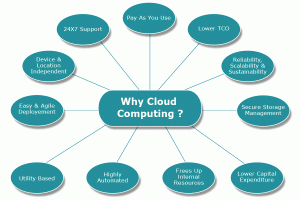
Cloud Computing
Moving to the Cloud Platform
For small business, there are some clear advantages to the cloud. The option of moving all applications to the cloud or a hybrid approach (channelling heavy applications to the cloud and leaving some as a local service) is a decision you need to decide by talking to an experienced IT professional. Many application providers already have a cloud platform while still supporting a server based version such as MYOB. It is important to base a solution on your individual business and strike a balance.
I have been a strong supporter of the cloud platform, I feel it benefits small business more then any downfalls. Some of these items include.
- An increased in basic security of your data compared to local services
- Access to the cloud applications from more locations freeing if your workforce to stagger work hours or work from home
- Spread costs month to month
- Increased competition is driving down prices and increasing services of cloud applications
But it makes business owners nervous about the change, many people are unsure if the cloud can truly be of benefit. The transition to cloud is not necessarily complex, Networkz can escort you through the change process in simple steps. Whether it is a simple Office 365 integration or a move to more detailed outsourced services. Our aim is to provide solutions and assist in ongoing support and future planning.
Case Study
ABC Real Estate would like to move to a cloud platform to free up the need for expensive server upgrades at the local office and move to a more saleable and modern solution. The real estate office was set-up some years ago and not only are they outgrowing the office with staff numbers but staff and management wish they could gain easy access to forms and spreadsheets from any location. Some staff would like to stagger their hours and be able to work outside normal business hours and the accounting department would like access to the latest data on weekends for quick analysis. Currently the office uses regular GoDaddy style email and they have an on-site server storing files.
We recommended migrating to the Office 365 Business Platform with Exchange Email and SharePoint Document Library. Both Exchange Email and SharePoint are standard inclusions in the Business grade Office 365 product.
Below I look at a basic move and outline some of the benefits.
- Sync E-mail, Calendars and Contacts on all your devices using 365 Exchange Server
Gone are the days of having to double up tasks, Office 365 Exchange email fully synchronises with all your devices so you only need to deal with email once. You can receive an email while on-site, deal with the conversation and file that attachment to SharePoint for other staff without having to be at your PC. In addition you have access to shared calendars so scheduling that event or meeting can be done right from your tablet or phone. - Access to your company files from anywhere
Office 365 Business comes with SharePoint which becomes your file server for all documents, You can save files directly to the cloud server from anywhere on any device. Staff now have the option to work from multiple locations without the need for a VPN or emailing documents to action. - Work from any device with common applications available on computers, tablets and phones
Office 365 can be installed on PC’s, Tablets and Phones for a familiar interface across each platform. Office 365 subscription means every device always have the latest version of Office software. - Version control and full document management comes standard
Gone are the days of relying on backups to retrieve a file accidentally deleted or changed beyond no return. SharePoint keeps versions which can be restored by the user within seconds. In addition, SharePoint allows you to send document links via email rather then attachments so cuts down versions and large email trains. - Manage costs through subscriptions rather then expensive and centralised infrastructure
While I certainly stop short of suggesting the old on-site server is a thing of the past, the cloud certainly reduces large up front cost of replacing heavy server infrastructure. Servers are certainly not cheap to buy, secure and maintain. Cloud spreads the costs on a month or yearly basic. - Competitive marketplace driving prices down and functionality up
As the cloud further develops, more vendors are value adding to their applications. Some of the functionality available today was certainly only dreams of small business as little as 5 years ago. - World leading and best practice security, it’s more secure then your server
The baseline security of the cloud is far better then your server. From a security point, the cloud is a better choice to keep data safe from virus, hackers and accidents. This is basic mitigation at work here.


